Computer Memory: what is computer memory
Computer memory, also known as computer RAM (Random Access Memory), is a type of volatile memory that temporarily stores data on a computer while it is being used or processed. It is used to hold data and instructions that the computer's central processing unit (CPU) can access quickly and easily. When the computer is powered off, the data stored in memory is lost.
Types of Computer Memory
There are several types of computer memory, including:
ROM (Read-Only Memory): This type of memory is non-volatile and cannot be written to by the user or a computer program. It stores permanent data such as the computer's BIOS (basic input/output system) and firmware.
Cache memory: This is a small amount of high-speed memory that is built into the CPU or located close to it. It stores frequently accessed data and instructions, allowing the CPU to access them quickly.
Flash memory: This type of memory is non-volatile and can be written to and erased electronically. It is commonly used in USB drives, solid-state drives, and memory cards.
VRAM (Video Random Access Memory): It is a type of memory that is used to store image data that is displayed on a computer's monitor.
Hard Disk drive (HDD) is a type of non-volatile storage media that stores data on rapidly rotating platters with magnetic surfaces.
Solid-State Drive (SSD) is a type of non-volatile storage that stores data on interconnected flash-memory chips.
Which type of memory is best and why?
The type of memory that is best for a particular application or system depends on the specific needs and requirements of that system. However, generally speaking, the newer types of memory such as SSDs and NVMe SSDs (Non-Volatile Memory express) are considered to be better than traditional hard disk drives (HDDs) for several reasons:
Speed: SSDs have faster read and write speeds than HDDs, which means they can access and transfer data much faster.
Durability: SSDs have no moving parts, which makes them more resistant to physical damage and less likely to fail.
Low power consumption: SSDs consume less power than HDDs, which can help to extend battery life in laptops and other portable devices.
Size and weight: SSDs are smaller and lighter than HDDs, which makes them more suitable for portable devices and systems where space is a concern.
Reliability: SSDs have a longer lifespan than HDDs and less likely to crash.
That being said, for some specific use cases, HDDs are still preferred over SSDs due to their lower cost per GB and higher storage capacity.
In summary, the best type of memory will depend on the specific requirements of the system, such as performance, durability, power consumption, and cost.
Type of memories by using in devices :
Different types of memory are used in various electronic devices, depending on the device's specific needs and requirements.Smartphones and tablets: These devices often use flash memory, which is a type of non-volatile memory that can be written to and erased electronically. Flash memory is commonly used in these devices because it is small, lightweight, and can store large amounts of data.
Digital cameras: Many digital cameras use memory cards, which are small, portable storage devices that use flash memory. Memory cards are commonly used in cameras because they can store large amounts of image and video data, and they can be easily removed and replaced with a new card when the storage capacity is full.
Game consoles: Game consoles often use a combination of RAM and flash memory. The RAM is used to temporarily store data and instructions that the console's CPU can quickly access, while the flash memory is used to store game data and other non-volatile information.
MP3 players and other portable media devices: These devices often use flash memory as well, as it is small, lightweight, and can store large amounts of music, video, and other media data.
Internet of Things (IoT) devices: These devices may use a variety of memory types, depending on the device's specific requirements. For example, some IoT devices may use flash memory to store data, while others may use RAM or other types of memory.
Automotive: Cars and other vehicles use various types of memory to store data, including flash memory, EEPROM (Electrically Erasable Programmable Read-Only Memory) and other types of non-volatile memory.
In general, the type of memory used in a device is determined by the device's specific requirements, such as storage capacity, power consumption, data access speed, and cost.
History of memory:
The history of computer memory can be traced back to the early days of computing. One of the earliest forms of computer memory was the Williams tube, which was developed in the late 1940s. The Williams tube was a cathode ray tube that stored data as a pattern of charges on the tube's screen. This type of memory was used in some of the earliest electronic computers, such as the Manchester Baby and the UNIVAC I.
In the 1950s and 1960s, magnetic core memory became the dominant form of computer memory. Magnetic core memory used tiny doughnut-shaped magnetic cores that could store a single bit of data. This type of memory was faster and more reliable than the Williams tube, and it was widely used in mainframe computers and other large-scale systems.
In the 1970s, semiconductor memory became the standard for computer memory. Semiconductor memory, also known as dynamic random-access memory (DRAM), uses a matrix of transistors and capacitors to store data. This type of memory was smaller, faster, and more reliable than magnetic core memory, and it became the standard for personal computers and other small-scale systems.
In the 1980s and 1990s, flash memory was introduced, which is a type of non-volatile memory that can be written to and erased electronically. Flash memory is commonly used in USB drives, memory cards, and other portable storage devices.
In recent years, solid-state drive (SSD) has become more common as a replacement for traditional hard disk drive (HDD) in personal computers and servers due to their performance and reliability advantages. Additionally, the development of non-volatile memory express (NVMe) SSDs has made it possible to achieve even faster data access speeds.
Overall, the history of computer memory has been marked by the development of new technologies that offer faster speeds, greater storage capacity, and improved reliability.
Thanks for visiting my blog web page . Read more









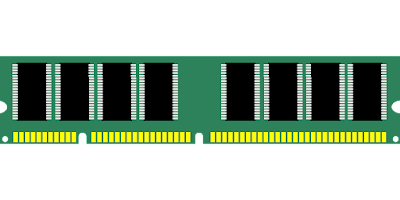


0 Comments
Thanks for your comment .