Full Form of Wi-Fi and Explanation , How to work Hotspot

Full Form of Wi-Fi and Explanation :
Wi-Fi (Wireless-Fidelity) is a wireless networking technology that uses radio waves to provide wireless high-speed Internet and network connections. It allows devices such as computers, smartphones, and tablets to connect to the Internet or connect to each other wirelessly within a limited area, such as a home or office. Wi-Fi operates on the same 2.4 and 5 GHz frequencies as other devices such as microwave ovens and Bluetooth devices, but it uses a different set of communication protocols to avoid interference.
Who developed Wi-Fi ?
Wi-Fi technology was developed by a group of engineers at the Australian research organization CSIRO (Commonwealth Scientific and Industrial Research Organization) in the early 1990s. The technology was then licensed to the US-based company, NCR Corporation, which later became known as AT&T. The Wi-Fi Alliance, a global nonprofit organization that promotes Wi-Fi technology and certifies Wi-Fi products for interoperability, was formed in 1999 to help drive the widespread adoption of Wi-Fi.

How to work Hotspot ?
A hotspot is a physical location where people may obtain Internet access, typically using Wi-Fi, via a wireless local area network (WLAN) with a router connected to an Internet service provider.
To create a hotspot, you can use a device such as a smartphone, tablet, or laptop that has the ability to share its internet connection with other devices. The process of setting up a hotspot may vary depending on the device and operating system you are using, but generally, the following steps will apply:
Go to the settings menu on your device and look for the option to turn on the hotspot or mobile hotspot feature.
Configure the hotspot settings, such as the network name (SSID) and security key (password)
Make sure your device is connected to the Internet via a cellular network or a wired connection.
Turn on the hotspot, and other devices such as smartphones, tablets, or laptops will be able to connect to the hotspot by searching for available Wi-Fi networks and selecting the hotspot's network name.
Once connected, other devices will have access to the Internet through the hotspot.
Note: Some devices and plans have restrictions, limitations or additional configuration steps on the Hotspot feature, please consult your device's manual or contact your service provider for further information.
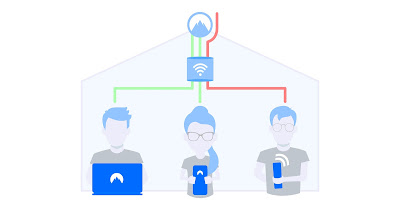
What is the mean of Hotspot ?
A hotspot is a physical location where people may obtain Internet access, typically using Wi-Fi, via a wireless local area network (WLAN) with a router connected to an Internet service provider. Hotspots typically use Wi-Fi technology to provide wireless access to the Internet. They can be found in many public places such as airports, coffee shops, hotels, libraries, parks and other locations. Hotspots allow users to connect to the Internet wirelessly using a laptop, tablet, or smartphone, without the need for a physical cable connection. Hotspots can be free or require payment or a login for access. Many smartphones and mobile devices now have hotspot capabilities built-in, which allow them to share their cellular data connection with other devices, creating an impromptu hotspot.
In addition to providing Internet access, hotspots can also be used to connect devices together and create local networks. For example, multiple devices can connect to a hotspot to share files or play multiplayer games. This is particularly useful for people who are on the go and need to stay connected, whether for work or personal reasons.
Hotspots have become increasingly popular in recent years as more and more people rely on the Internet for their daily activities. Many cities and towns now offer public Wi-Fi hotspots as a way to promote digital inclusion and provide access to the Internet for all residents.
However, it's important to remember that when using a hotspot, one should be aware of security risks. Public hotspots may not be secure, and personal information or sensitive data sent over these networks can be vulnerable to hacking or eavesdropping. It's always a good idea to use a virtual private network (VPN) or a secure connection when accessing the Internet via a hotspot to protect your data and personal information.
Overall, hotspots are a convenient and practical way to stay connected while on the go, they're widely available in many public places and most smartphones and mobile devices now have hotspot capabilities. But the security risks should be considered and appropriate measures should be taken to protect the personal data.

Who developed Hotspot ?
The concept of a "hotspot" predates the widespread use of the Internet and the term itself. The term "hotspot" has been used to describe a physical location where a wireless signal is available for a long time, such as in the case of a telephone booth or a coffee shop with a payphone. With the rise of the internet and wireless networking, the term "hotspot" has come to refer specifically to a location where a wireless local area network (WLAN) is available for public use.
The development of hotspots as we know them today, can be attributed to the development of Wi-Fi technology by a group of engineers at the Australian research organization CSIRO (Commonwealth Scientific and Industrial Research Organization) in the early 1990s. Wi-Fi technology allowed for wireless internet access and thus the creation of hotspots. Since then, many companies and organizations have contributed to the development and implementation of hotspots, including wireless device manufacturers, internet service providers, and software developers.
What is URL ?
A URL (Uniform Resource Locator) is a string of text that defines the address of a specific webpage or resource on the internet. It is commonly known as a "web address" and is used to access a webpage or website.
A typical URL includes several parts:
The protocol: This is the first part of a URL and indicates the type of resource being accessed, such as "http" or "https" for webpages or "ftp" for file transfers.
The domain name: This is the second part of a URL and is the unique name that identifies a website, such as "www.TechnicallAshish.blogspot.com."
The path: This is the third part of a URL and indicates the specific location of a resource within a website, such as "/about" or "/contact"
The query string: some URLs have additional parameters passed in the form of key-value pairs, separated by '&' and prefixed by '?'.
An example of a URL: https://technicallashish.blogspot.com/2023/01/Hardware-and-Software.html
The browser uses the URL to connect to the server where the website is hosted, request the webpage or resource, and then display it in the browser window. URLs are also used to access other types of resources on the Internet such as images, videos, and files.
What is IP Address ?

An IP address (Internet Protocol address) is a unique numerical label assigned to each device connected to a computer network that uses the Internet Protocol for communication. It serves two main functions: identifying the host or network interface, and providing the location of the host in the network.
There are two types of IP addresses: IPv4 and IPv6. IPv4 addresses consist of four sets of numbers separated by periods (e.g., 192.168.1.1), while IPv6 addresses are made up of eight sets of numbers separated by colons (e.g., 2001:0db8:85a3:0000:0000:8a2e:0370:7334).
An IP address serves two main functions:
Identifying the host or network interface: Every device connected to a network has a unique IP address, which allows the network to identify and communicate with that device.
Providing the location of the host in the network: IP addresses also allow devices to find each other in a network and communicate with one another.
IP addresses can be either static or dynamic. A static IP address is a permanent address assigned to a device, while a dynamic IP address is assigned to a device temporarily and can change over time.
IP addresses play a crucial role in the functioning of the internet and the communication between devices. They are used to route traffic on the internet, and to allow devices to connect to and communicate with one another.
Explanation of WWW :

WWW stands for World Wide Web. It is a system of interlinked, hypertext documents accessed via the Internet. The World Wide Web (WWW) is a vast network of interconnected documents and other resources, linked by hyperlinks and URLs. The Web is a way to access information via the Internet, and it allows users to find and view documents, images, and other types of files on a wide variety of topics.
The World Wide Web was created by Sir Tim Berners-Lee in 1989 while he was working at CERN (the European Organization for Nuclear Research) in Switzerland. He developed the first web browser and web server software, as well as the first version of the HTTP (Hypertext Transfer Protocol) and HTML (Hypertext Markup Language) standards, which are still used today to create and display webpages.
The World Wide Web uses the Internet as its backbone, but it is different from the Internet, which is a global network of computers and servers that can be used to send and receive data. The Web is a way to access information via the Internet, and it allows users to find and view documents, images, and other types of files on a wide variety of topics.
The Web is constantly evolving, and new technologies and standards are being developed to make it more interactive and user-friendly. Today, the Web is a vast network of interconnected resources, including text, images, videos, and other multimedia content, and it is the primary way that people access information and communicate online.
The World Wide Web, or the Web for short, is based on the principle of hypertext, which allows text, images, and other resources to be linked together. This allows users to navigate between different pages, documents, and resources by clicking on hyperlinks, which are highlighted words or phrases that take the user to another location on the Web.
One of the key features of the Web is that it is platform-independent and device-independent. This means that any device with a web browser, such as a computer, smartphone, or tablet, can access the Web, regardless of the operating system or hardware it uses. This has made the Web a truly global medium, accessible to billions of people around the world.
The Web is also an open platform, which means that anyone can create and publish content on the Web, regardless of their technical expertise or resources. This has led to the creation of a vast and diverse ecosystem of websites and online services, covering a wide range of topics and interests.
The Web has also revolutionized the way we communicate, conduct business, access information, and consume media. From social media platforms to e-commerce websites, the Web has enabled the creation of new forms of communication, commerce, and entertainment. It has also played a significant role in the democratization of information, making it easier for people to access and share knowledge and ideas.
The Web continues to evolve and change, driven by advances in technology and the changing needs of users. Today, the Web is more interactive and immersive than ever before, and new technologies such as virtual and augmented reality are being developed to make the Web even more engaging and immersive.




0 Comments
Thanks for your comment .